Perform simulation with Fusion360 and display the result you want to output.
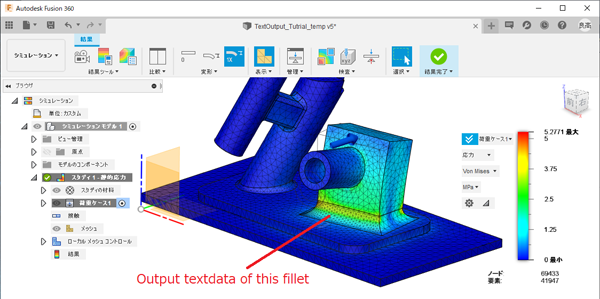
Select the element you want to extract. Selectable elements are line, circle, ellipse, plane, cylindrical face and spherical face.

Extract the node information using [Node data extraction software].

This software outputs text file in csv format. At the same time, copy the text information to the clipboard. Paste it in Excel.
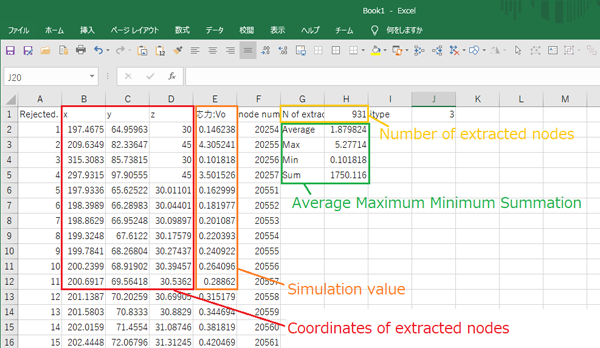
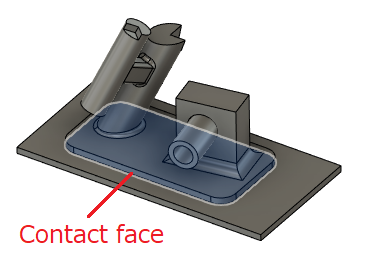
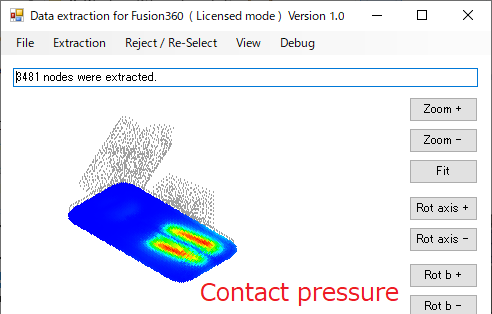
You can create a graph by selecting the element you want to graph and pasting the node information into Excel.
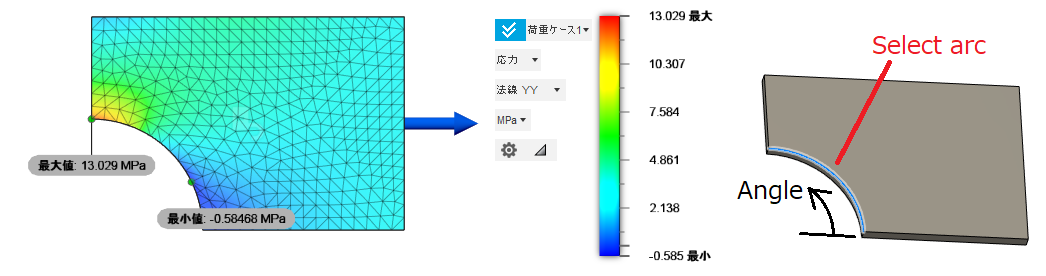
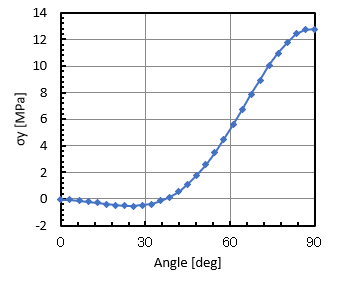
If you have an analysis model that you want to try, we will demonstrate it on Zoom. Press Mail. And fill in the required information and send them.
Software price (1 license) is US $ 999 (tax included).
If you wish, we will issue a quotation, invoice, and receipt at the time of purchase.